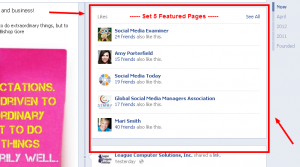When you are using Facebook as your Fan Page and “Like” another Page, that Page will show up in the LIKES box on your Page’s Timeline (found under the Recent Posts by Others box).
When you are using Facebook as your Fan Page and “Like” another Page, that Page will show up in the LIKES box on your Page’s Timeline (found under the Recent Posts by Others box).
Facebook’s default setting is to rotate all of your Liked Pages in this box, five at a time. But you can choose to Feature five Pages in this box by changing the settings.
Here’s a screenshot of the LIKES box on our Fan Page’s Timeline:
Why would you want to set five Liked Pages to be featured in that box instead of rotating Pages at random?
Well, here are just a few ideas:
- if your business has more than one Fan Page you can keep the other Page(s) in front of your Fans
- if you are in a joint venture or partnership with another business
- if you want to reward Fans by highlighting their Pages
- if you want your Fans to know what groups or associations your business is a member of
- if you want to highlight the Pages that help you provide valuable content to your Fans
Watch the short video below for instructions on how to easily set featured Pages on your Fan Page:
Do you have any other reasons why you set featured Pages in the LIKES box? Share them below!