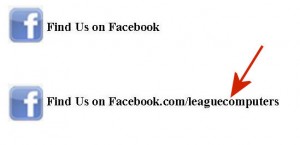Social Media Tip: Make it EASY for people to find your social media sites on printed materials. Put your custom Facebook, Twitter, Pinterest and Google Plus URLs on your print advertising.
Social Media Tip: Make it EASY for people to find your social media sites on printed materials. Put your custom Facebook, Twitter, Pinterest and Google Plus URLs on your print advertising.
This morning I was reading a community newsletter and came across a few local businesses that I wanted to connect with on Facebook. They all had a Facebook graphic nicely displayed in their ad. But without their custom URL or Page name, I found myself spending time searching for their business…and getting a little impatient. I stuck with the search process until I found the right Facebook Page for these businesses, but I doubt many potential customers would have had my patience (especially if they are not that comfortable on Facebook).
These businesses would have saved me time and maybe gained a few more fans by putting their site’s unique URL on their ad instead of just a generic graphic.
For example, in the image below, the first graphic is similar to what I saw on several businesses’ print ads; the second graphic would have been a better choice since this “Find us on Facebook” graphic gives readers the custom URL for our Fan Page. People can type that link directly into their browser and be taken to the correct Page immediately.
Since our Page’s name is also our business name, typing “League Computer Solutions” in Facebook’s search bar will bring up the right Fan Page. If your business name is NOT the name of your Facebook Page, make sure you include the Page Name in your print ads for easier search.
This third example gives readers both the Fan Page name: “League Computer Solutions” and the custom URL: facebook.com/leaguecomputers
Now that you can claim your custom (vanity) URL as soon as you set up your Page, take advantage of customizing your URL right away and start using it in your print ads or materials.
**Note**: if you don’t have a custom URL for your Facebook Fan Page go to facebook.com/username and set one up. Once you choose a custom URL you CANNOT change it, so make sure you pick one you want to stick with forever!
This tip also applies to the other social media sites you are using: Twitter, Pinterest, LinkedIn, Google Plus (make sure you go to www.gplus.to in order to get a custom URL for your personal and business accounts in Google Plus).
Promoting your social media sites on print ads and materials will help build your online community, but only if you make it easy for your audience to find you!
Image courtesy of phanlop88 at http://www.freedigitalphotos.net