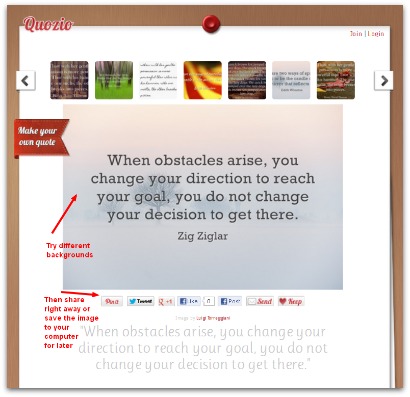Image Quotes have a high rate of engagement on Pinterest, Facebook and other social media sites. Everyone loves an inspirational quote with an eye-catching background! You can increase your blog or social sites’ visibility by sharing and creating this popular visual content.
Image Quotes have a high rate of engagement on Pinterest, Facebook and other social media sites. Everyone loves an inspirational quote with an eye-catching background! You can increase your blog or social sites’ visibility by sharing and creating this popular visual content.
But if you don’t have access to software to create your own images (or the time to learn how to use photo-editing applications), the free tool Quozio offers a quick, easy way to create and share image quotes.
Step #1: Go to a website that specializes in sharing “quotes”. Here are a few sources: brainyquote .com, quotegarden. com, quotationspage. com, and thinkexist. com. You can do a Google search for motivational quotes and find more.
Step #2: Find a quote you like and highlight (copy) the text.
Step #3: Now go to Quozio.com. Copy your favorite quote into the text box and then choose one of Quozio’s ready-made images.
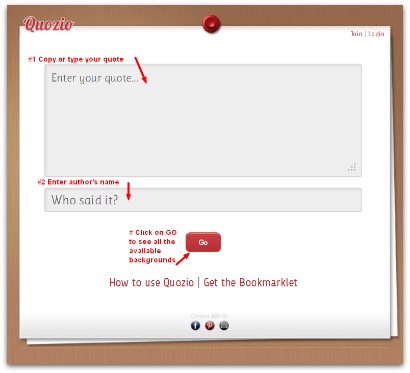
Backgrounds include photos and plain colors, so experiment to see what looks best with your quote.
Step #4: Once you’ve created your quote image in Quozio, share it with your social networks right away or save it to your computer/desktop, and then upload it later to Pinterest, Facebook or your blog.
A few notes:
(1) Make sure you give proper credit to sites where you find quotes.
(2) You can install the Quozio bookmarklet (found on Quozio’s home screen) in your browser for quick text highlighting on any site.
(3) You may find that some of Quozio’s photos/backgrounds are a little large for optimal viewing on Facebook (a size of 405 x 405 pixels works best for a post). Another one of my favorite free tools – PicMonkey – gives you the ability to Re-size a photo (in the Edit Photo menu). After you’ve created the image quote in Quozio, save it to your computer and then quickly Re-size it in PicMonkey (and then Save the new size). Then upload that photo to your social media sites.
For information on two other free tools that help you create image quotes, see our post on Pinstamatic and PinWords.
Give Quozio a try today and let me know how your image quotes turn out!
Top image courtesy of David Castillo Dominici / FreeDigitalPhotos.net