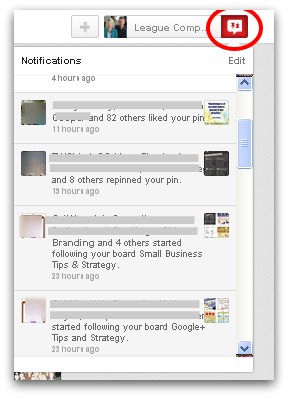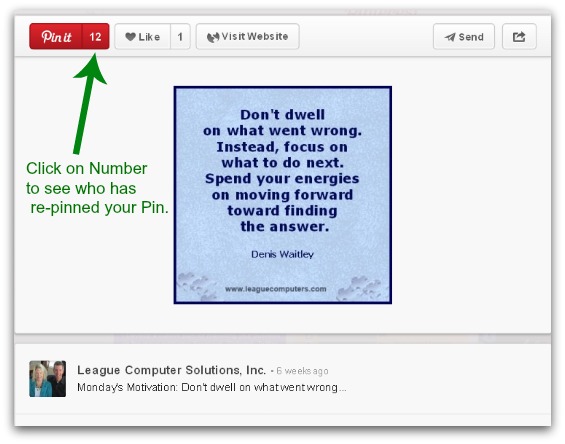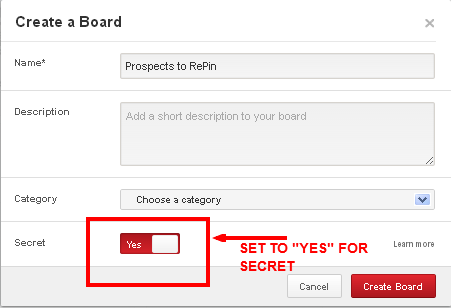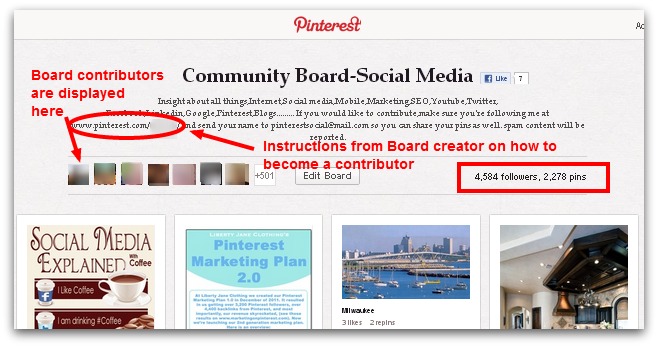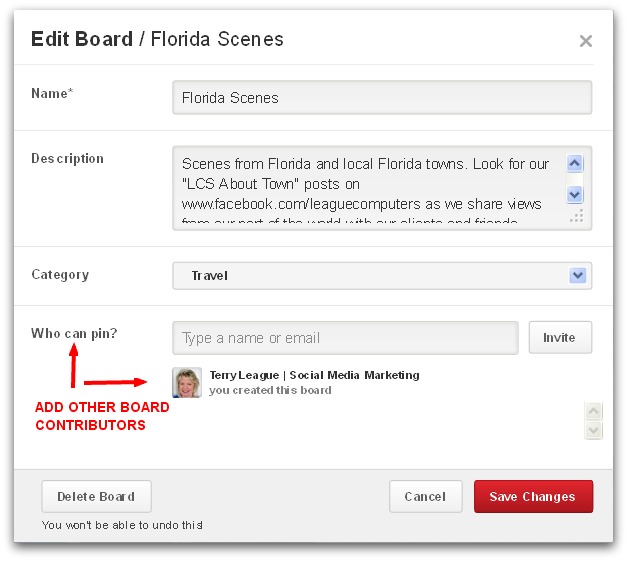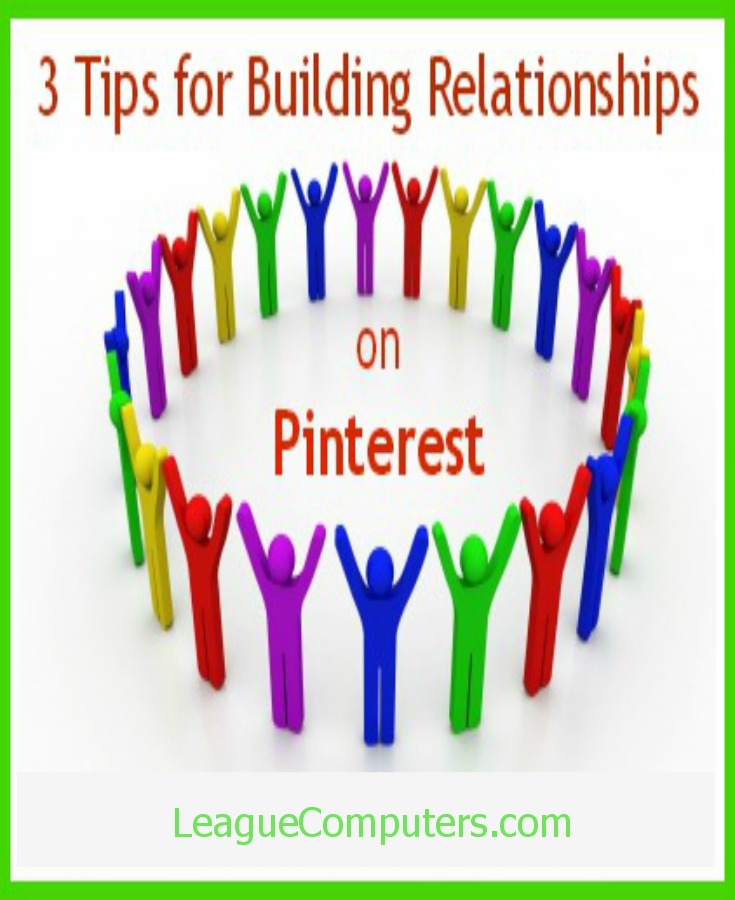Pinterest is a social site that doesn’t focus on real-time conversations in the way that Facebook, Twitter or Google+ do, so you may find it challenging to connect with fellow “Pinners” on a consistent basis. But with a plan, it can be done! Here are a few simple tips for building relationships on Pinterest.
Tip #1 – Respond to users who Re-Pin your original content
On the Pinterest site:
(1) Use the drop-down Notifications window to find out who re-pins your content and reach out to them.
For users who have shared your original content, click on their Username or your Pin in the notification itself. When you click on the Pin you’ll see a number next to the “Pin It” button.
Click on the number to see everyone who has Re-Pinned your Pin (and what Board they placed it on).
You can then go to the user’s Board (and follow it), go to the Pin (and leave a “thanks for sharing” comment) or go to the user’s account (and Follow him/her).
If the user is a good fit for your target audience, you may decide to do all of the above to start building a relationship.
And of course, if someone leaves a comment on one of your Pins, make sure you respond in a timely manner.
(2) If you’ve set up a verified account, you can use the Analytics feature on Pinterest to find out what is being shared from your website and then follow up with users using the suggestions above.
Outside of Pinterest:
(1) If you’ve set up PinAlerts, then you’ll get a notification whenever someone Pins something from your website. Use these alerts to follow up with new contacts as outlined above.
(2) Email notifications from Pinterest – if you change your Settings (in Pinterest) to receive emails whenever someone comments, Re-Pins or follows you, you can then follow up with new contacts. (Depending on how many daily emails you normally receive, you may find this soon overwhelms your inbox, so keep that in mind.)
Tip #2 – Reciprocate with Re-Pins
If your new connections’ Pins are interesting, share a few of them in return. You can visit their account and choose to re-pin something from one (or several) of their Boards.
If you want to continue to build a relationship with your top prospects here are 2 ideas for staying in contact over the long-term:
(1) Set up a Follow-Up System – Identify your top prospects and then schedule time to visit their accounts once or twice a week. Re-Pin a few of their Pins directly to your public Boards.
(2) Use a Secret Board (call it something like “Prospects”) to keep track of new connections. Think of this secret board as a holding bin for top prospects and their Pins. You will store a few Pins from your top prospects here and then share them later.
First, create a Secret Board. Create a board and make sure the “secret” option is set to Yes.
The second step is to go to your prospect’s account and find a Pin that you want to share later. Re-Pin his/her Pin (click on the “Pin It” button) to your Secret Board (the prospect will not be notified).
Next, go to your Secret “Prospects” Board and share Pins stored there over the next several days.
Simply Re-pin one of your prospect’s Pins from your Secret “Prospects” Board to one of your public Boards to share the Pin with your Followers (prospects will receive a notification that you re-pinned their Pin and all of your Followers will see it in their Home Feed as well).
You can then delete the Pin from your Secret Board to make room for another round of Pins from new, top prospects. (It’s not necessary to delete the Pin from the Secret Board; you may just find it any easy way to keep track of what you’ve pinned.)
Tip # 3 – Invite Prospects to Join a Community Board
You can create a Community Board for a topic you have in common with potential prospects. (You may want to do some research to find out what popular topics your prospects are pinning and then create a board based on the results.)
Make sure your description of the Community Board sets expectations and guidelines for participants. Then invite users to your Community Board.
Before creating a Community Board, make sure you have time (or staff) available to monitor a Community Board. You won’t build meaningful connections if you create a community board and then never visit it yourself.
These are a few tips to help you build relationships with top prospects on Pinterest. Let me know how they work for you!