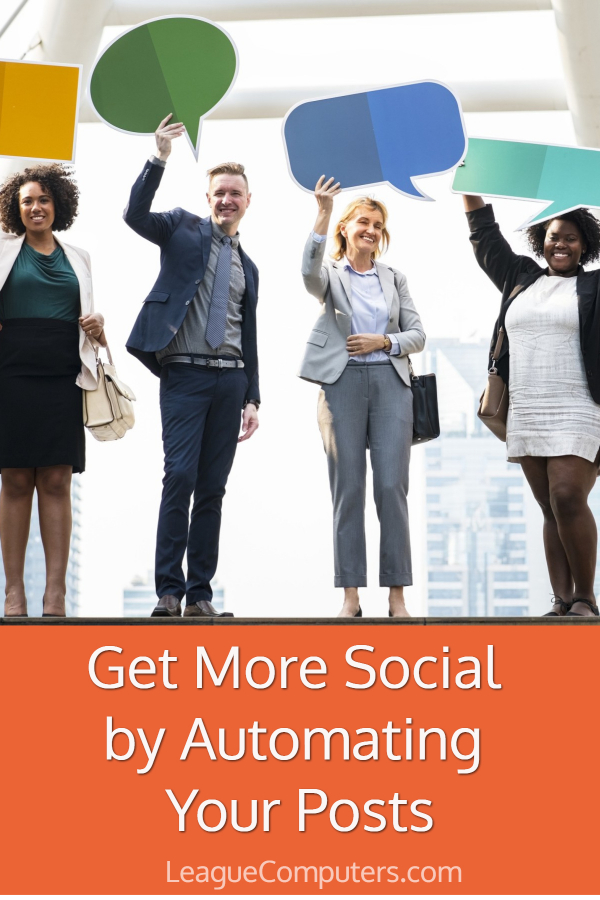Are you a small business owner or solo-preneur who finds it challenging to keep up with a social media posting schedule? Do you wonder if you should automate your posts? Spending a few hours scheduling content for the next few weeks sounds like a great time-saving solution, but there is a right way and a wrong way to automate some of your social media.
Notice that I mention automating some of your social media. One of your goals on social media, no matter what type of business you have, is to build a relationship with your audience. And that requires two-way communication.
Scheduling ten posts on Facebook for the week, and then never checking your Page or interacting with your Fans – is not an effective automation strategy. You will not be building a relationship with your Fans if all you do is automatically post and then never visit your site.
Instead, let’s go over three steps for a social media automation strategy that saves you time, while keeping you in touch with your audience.
Step 1: Learn Why It Makes Sense to Schedule Some of your Posts:
1. Your post has a short shelf-life
As the internet gets more crowded, your posts are competing with more content. Research shows your that post does not have a very long “shelf-life”, and when you consider a Tweet’s shelf-life is 4 times shorter than a Facebook post , it doesn’t make sense to log onto to Twitter or even Facebook just once a day, post an update, and hope someone sees it 6 hours later.
2. Your audience is not online when you are
Unless 100% of your target audience is located in your time zone and only visits their social media sites when you do, how can you reach them?
There are numerous studies on the best and worst times to post on social media and while this information is a helpful starting point, keep in mind that every business’ audience is different.
So it’s wise to do some research of your own: monitor the engagement and reach on your social sites to look for patterns. Facebook, Instagram or Twitter built-in Insights are all good tools, so use them to check out the statistics for your social media sites on a regular basis to identify your audience’s patterns.
3. You have other things to do
If you are the sole manager of your social media accounts and don’t use some sort of automation strategy, you may spend up to half of each day updating your sites. That will usually leave you frustrated about not being able to do all of the other things that keep your business running.
So unless you decide to outsource the management of your social media accounts, it makes sense to automate some of your posts.
Step 2: Choose the right tool(s) to help you schedule some of your social media posts
1. Third-Party Tools
Two of my favorite free or low-cost tools are the Buffer App and Hootsuite. You can start with a free version of each and then upgrade to a monthly plan for a modest fee.
Both of these tools allow you schedule posts on the major networks: Facebook, Instagram, Twitter, Google+, Pinterest, and LinkedIn.
2. Free, Built-In Scheduling Tools
There are also some built-in features on some of the platforms to consider.
If you set up an Ad account (you don’t have to purchase Ads, just set up the account), you can schedule Tweets on the Twitter platform. You can also use Twitter’s free desktop tool Tweetdeck, to schedule Tweets.
With Facebook’s built-in scheduling feature, you can easily schedule as many posts as you want. Once you’ve scheduled a post, you can later go in and Edit it or re-schedule it.
Step 3: Decide when you will be interacting live on your social sites
Once you’ve scheduled your posts for the day or the week (or the month, if you’re super organized!), then schedule your live interaction time. You may want to check into your sites for just a few minutes several times a day, or set aside 30-45 minutes every afternoon.
The important strategy here is to take notice of your audience and how engagement occurs on your posts (right away or spread out through the day), and then schedule your live time accordingly.
Once you get into a routine of scheduling a bunch of posts for the week, you’ll find it much easier to just log onto your sites once or twice a day to follow up and engage with your audience without worrying about what you’re going to post!
Another tip for staying on top of live interactions is to set up alerts and turn on notifications: Google Alerts, email notifications, site-specific notifications, etc., so when someone does leave a comment/question on one of your sites, you know right away and can respond in a timely manner.
Small business owners are busy; we usually don’t have enough time in the day to get everything done, let alone spend half a day on social media! So work smarter by automating some of your social media posts and then strategically spend time live on your social sites.
Need some help putting together a strategy for your small business? We offer a free consultation to answer questions and recommend the next, best steps for you! Click here to learn more!