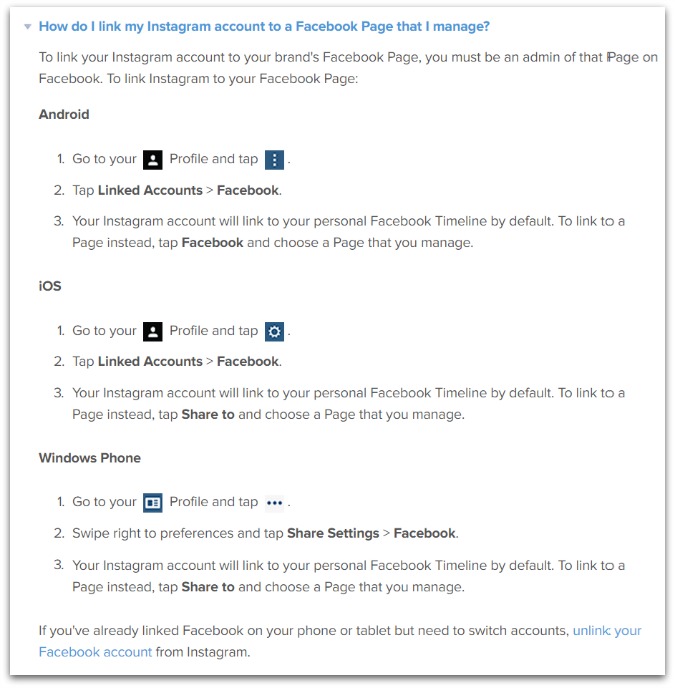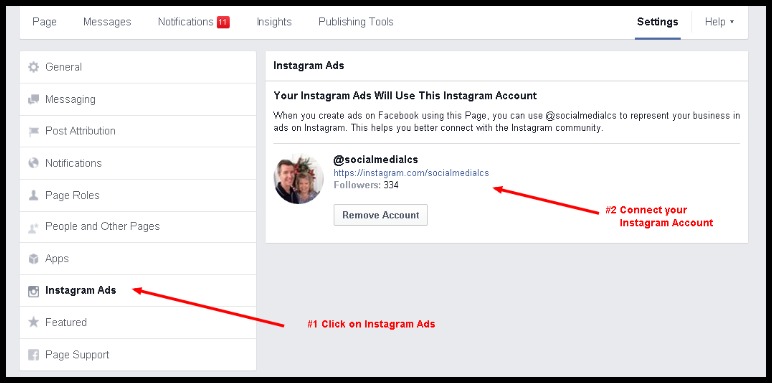If you have a Facebook Page for your business and are wondering if it’s worth the time to use Instagram as well, then this post is for you!
The following are four reasons Instagram is a good addition to your Facebook strategy. You can spend just a few more minutes each day and integrate this very popular platform into your marketing efforts.
As of June 2018, Instagram has 1 billion users, making it the 3rd largest platform behind Facebook and YouTube.
1. Instagram is owned by Facebook
This means integration and communication between the two platforms works well. You can easily create content on Instagram and then share it to your Facebook page.
Once you’ve created a Business account on Instagram, you will link it to your Facebook Page.
Linking your Instagram and Facebook Page accounts allows you to:
– Share posts from Instagram to Facebook
– Share Stories from Instagram to Facebook
– Edit your Instagram account details from Facebook
– Use a Combined Inbox on Facebook and the Pages Manager App to manage Instagram comments
– Create Instagram Ads on Facebook Ads Manager
To link your Instagram account to your Facebook Page:
1. Go to your Facebook page on desktop
2. Click on the Settings tab
3. Click on Instagram (left navigation panel)
4. Add your Instagram account (username and password)
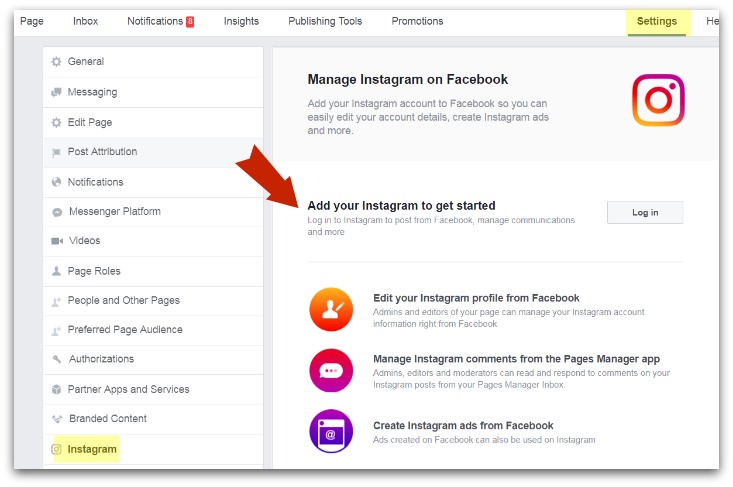
Now you should be able to go to the Instagram App and link your Instagram account to your business Facebook Page.
To link your Facebook Page on the Instagram App:
1. Go to Settings (it’s a gear icon on iPhone and 3 dots on Android)
2. Scroll down to “Linked Accounts” and click on it
3. Click on Facebook, and you should see your Facebook Page.
Check out the Instagram help page for more details on linking accounts. The screenshot below is Instagram’s steps for sharing your Instagram posts to a Facebook Page (for each type of phone):
Note that a personal Instagram account allows you post content to both a Personal Facebook Profile or a Page (you have to manually change the “linked” Facebook account on your Instagram settings each time), while a business account on Instagram should only give you the option to link to one Facebook page (the one you entered on the Facebook Page settings).
Instagram Stories Settings
You have Stories Settings on the Instagram App as well, and one of them is the option to automatically share your Instagram Story to your Facebook Story. This is a personal preference, and you if you don’t want to automatically share every Instagram Story, you can leave the auto setting OFF and then share each Story as you create them.
To turn on Auto Sharing:
1. Go to Settings (it’s a gear icon on iPhone and 3 dots on Android)
2. Go to the Share Your Story to Facebook setting
3. By default, it is set to OFF, so toggle the button to turn ON the auto share setting.
Hashtags & Videos Shared from Instagram to Facebook
Any hashtags used on your Instagram posts are clickable when shared to your Facebook Page. Keep in mind that the recommended number of hashtags used on Instagram is much higher than what is recommended on Facebook (e.g. 7-11 on Instagram vs. 1-4 on Facebook). So you may want to delete a few hashtags on your Instagram post before you share it to Facebook.
Time-Saving Tip: Once you’ve determined the top hashtags for your industry, save them to a Note on your phone. Then you can quickly copy and paste them into each of your Instagram posts.
Videos posted to Instagram are also “live” when shared to Facebook. Instagram videos are now a maximum of 60 seconds long.
2. Instagram Has A Higher Rate of Engagement than Facebook
If your Facebook Page engagement is down, you might want to build up your Instagram account, as:
Consumers are 58x more likely to engage with branded content on Instagram compared to Facebook and 120x more likely compared to Twitter.
Forrester independent research, YotPo blog: https://www.yotpo.com/blog/advertise-on-instagram/
If you’re planning on testing the engagement rate, then I suggest you post different content on Instagram to determine what resonates the most with your target audience.
Note that if you start seeing higher engagement from your target audience, you need to spend time each day engaging with comments and messages from those users. So make sure you schedule the appropriate time needed to use Instagram each day.
3. A Combined Inbox on Facebook Saves You Time
Facebook launched a new message center on its Pages App and desktop version that combines the inbox for your Facebook Page, Messenger App, and your Instagram account (link your Instagram account to your Page first to see messages).

You may find that having one place to monitor and respond to messages on Facebook and Instagram makes these 2 platforms even easier to use together.
4. You Can Easily Create Instagram Ads On Facebook’s Ad Manager
Facebook makes it easy to create Ads for Facebook and Instagram at the same time in Ad Manager.
You need to first make sure that your Instagram account is connected to your Facebook Page:
- Go to your Facebook Page’s Settings
- Click on the Instagram Ads tab
- Add your Instagram account
Now that you’ve connected your accounts, you can use Facebook’s Ad Manager to create Ads that show up on both Facebook and Instagram, or create Instagram-only Ads.
See a great tutorial for creating Instagram Ads on this post from Kristi Hines on Social Media Examiner: How to Create Instagram Ads Using Facebook Ads Manager
Note: If you decide to Boost a post directly from your Facebook Page, the option to “Run Promotion on Instagram” is checked ON, by default. Make sure you un-check this box if you do not want a simultaneous Ad campaign on Instagram. See screenshot below:
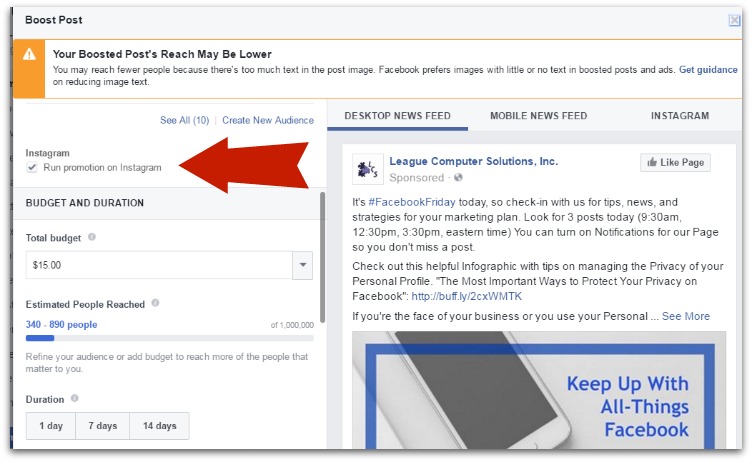
So there you have it: 4 great reasons to add Instagram to your Facebook strategy. Start using Instagram as part of your Facebook strategy today with these tips and let me know how they’re working for you!
And if we’re not connected on Instagram, you can find us at https://instagram.com/socialmediaLCS
——————————
New to Instagram? Want to learn more? We offer training and strategy sessions, as well as account management. Contact us (click here) for a free consultation to learn how we can help your business!
——————————
This article was last updated 6-22-18.
Top image courtesy of (and derived from) StockSnap / Pixabay