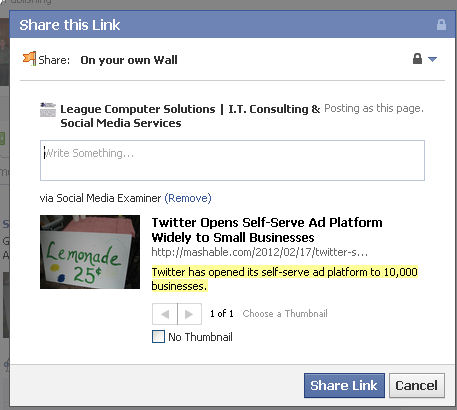Content Strategy for Facebook Fan Pages
 Creating your own content is always a main social media goal, but sharing helpful content from other pages on your Facebook Fan Page is another way to engage with fans. It also is a great way to network with other Pages since your “shares” will help the other page’s visibility in users’ news feeds.
Creating your own content is always a main social media goal, but sharing helpful content from other pages on your Facebook Fan Page is another way to engage with fans. It also is a great way to network with other Pages since your “shares” will help the other page’s visibility in users’ news feeds.
So here are steps on how to “Like” a page as your Fan Page and then “Share” a status to your Fan Page Wall:
First, go to the other page while logged into your personal Profile/Timeline and click their Like button. Do this as a courtesy, since “likes” from a Fan Page do not increase the Like count on a Page.
Next, switch over and Use Facebook as your Fan Page. Click on the arrow located to the right of Home on your personal Profile. You should then see a drop-down menu with “Use Facebook as” at the top, which lists all the pages for which you are an admin.
Click on the Fan Page you want to use and you are then taken to that Fan Page’s Wall (what the public can see).
Click on the Home option in the upper right (you will see the Fan Page name next to Home).
The Fan Page Home is the News Feed (just like your personal Profile/Timeline news feed).
Use the Search box to look for the Page you just liked above. The Search box will display “All Results” so you may have to click on “Pages” in the Search Filter menu to find the Page. You can Like the Page from this screen or click on the Page name to go directly to their Wall (where you can Like them).

Once you start Liking other Pages as your Fan Page, their status updates will show up in your Pages’ News Feed (when you click on Home). When you find a post that you think your fans would like, simply click on the Share icon.
You can add text before you post it to your Fan Page Wall and if you hover over the post’s description, you can edit that too. Then simply hit Share Link and it now appears on your Fan Page Wall.
You can spend just a few minutes every day scanning the posts on your Fan Page’s News Feed for content that will be useful to your fans.
Liking other pages is a quick way to connect with fellow business owners. Sharing content helps their page while making your Fan Page a more valuable resource to your fans.
Want to see a video of the steps described above? Click here to watch the video on our YouTube account.