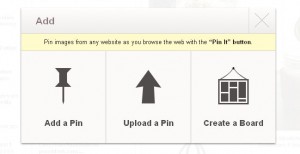Pinterest is the hottest site in social media right now! Are you wondering what all the fuss is about? I’ve collected a few of my favorite articles to help you get started (see the links at the end of this post) and will be sharing a quick how-to video soon. Here are a few things I like about the site and some tips on how to use Pinterest for business:
Pinterest is the hottest site in social media right now! Are you wondering what all the fuss is about? I’ve collected a few of my favorite articles to help you get started (see the links at the end of this post) and will be sharing a quick how-to video soon. Here are a few things I like about the site and some tips on how to use Pinterest for business:
Why I like Pinterest:
It’s easy to get started.
Simply sign up, start following a few people or boards that interest you and start adding “pins” to your Boards. No friend requests (or rejections), lists or circles or conversations are necessary. You can follow all boards a user creates or follow only the boards that interest you (without any questions or explanations).
You can quickly create boards and start “pinning”.
My advice is to set a time limit (use a timer if necessary!) and add several interesting pins several times a day. I spend 5-10 minutes in the morning; at lunch and in the evening building my collection of Pins.
Adding Pins is simple.
(1) You can add a pin (entering the url of a site/image) or upload a pin (your own pictures/graphics) within Pinterest – make sure the urls go back to the original source.
(2) You can install and use the Pin-It bookmarklet outside of Pinterest – install the Pin-It bookmarklet on your Chrome browser. Then whenever you are on other sites and find something interesting you can easily pin it. The bookmarklet will automatically create the tag with the source’s url, so you just need to enter the title or very brief description – do not copy and paste anyone else’s website content on your pins (unless you are quoting them).
Why Pinterest is a good site for your business and branding:
Social media gives customers an inside look at the people behind a business and Pinterest is a great site to show the “human” side of your company. You can create several boards for business resources, product displays and services offered, but create a few boards that are more personal: your favorite travel spots, a vision board, quotes and motivation, photography, etc.
You can open up boards for other contributors (customers) to add content: run a contest, ask for customers’ favorite products, get feedback/ideas on upcoming promotions or products…you can get customer participation in a variety of ways.
Pinterest is ideal for any business that sells products – you can post photos of your products along with a price that displays on the pin. It’s also great for interior decorating, landscaping, catering companies – any business that offers a service whose results can be displayed with eye-catching images.
But other service-related businesses can benefit as well by showcasing happy clients and testimonials, behind-the-scenes pictures or interesting presentations…be creative in using the boards as a branding tool.
Let’s connect on Pinterest: http://pinterest.com/socialmedialcs