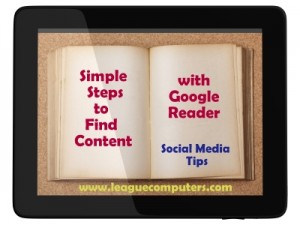 Searching for interesting content to share with readers on your social media sites can become very time consuming. One free tool that helps with content curation is Google Reader. Follow the simple steps below to find content. Then make it a part of your daily routine to scan through your Google Reader subscriptions for helpful posts.
Searching for interesting content to share with readers on your social media sites can become very time consuming. One free tool that helps with content curation is Google Reader. Follow the simple steps below to find content. Then make it a part of your daily routine to scan through your Google Reader subscriptions for helpful posts.
- Get started at: www.google.com/reader . Sign up for a Google Reader account.
- You can subscribe to a blog you like (and send the subscription to your Google Reader account) when you visit the site or you can search for and subscribe to blogs in Google Reader itself.
- In Google Reader, type in the name of the blog you want to subscribe to or search for sites based on topic/keywords. Search results will pop up on the Reader Home screen. Subscribe to the ones that interest you.

- Organize your subscriptions by creating folders for topics or keywords: you can place each subscription into a folder when subscribing or go to the Feed Settings to create a new folder. Start out creating folders by topic/keyword and it will be much easier to manage your subscriptions as their number grows.
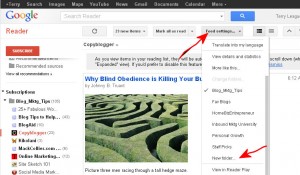
- If you want to search for blogs that are similar to your favorites, simply open up the blog on your subscriptions panel, then go to Feed Settings –> More Like This and you will see other sites pop up in a window.
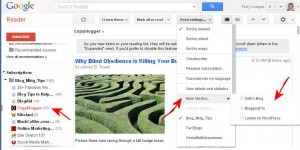
- The Home Page will display new posts from your subscriptions; you can click on each site in the subscriptions panel to see new posts. Open the post and then share it with your readers (you can copy/paste the URL or use a bookmarklet). Do you have a Google Plus account? You can +1 or Share any post right from Google Reader. If the individual posts have other share options, you can click on those inside of Google Reader too.
Using Google Reader to find and organize content for my readers is a major time-saver! Are you using Google Reader too?
Image courtesy of AdamR/FreeDigitalPhotos.net
