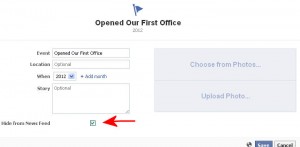Facebook’s Timeline for Pages puts even more focus on creating high-quality content. Here are some tips to help create content for the 5 types of posts on your Page.
Founded post
Click on Founded in the upper right corner of your Timeline. That will open up a status window where you can enter information: the founding date, location, type (born, founded, started, opened) and story. You can upload a photo and get creative with your founding story by adding some details to capture your readers’ interest.
Milestones post
The Milestone option is located in the Status box. Click on Milestone and a new window pops up: fill in the post with the “Event”, date, location, story and photo.
Note: you have the option to hide the Milestone from your News Feed. If you are filling in your company’s history, you may want to keep those posts from going onto your News Feed, especially if you are doing several at a time. Your fans may not appreciate being inundated with posts as you are filling out your Timeline.
“Back-Dated” post
You now have the option of changing the date on any Status you post. (This may be useful as you are filling in your company’s history.) Go to the Status box, enter your text and then just click on the icon of the clock in the bottom left corner to enter any date. You can also hide the back-dated post(s) from your News Feed.
Highlighted post
If you want a post to be “showcased” and appear across both columns of the Timeline, simply click on the Star icon in the upper right corner of the post. Highlighting posts is a great way to show off photos and graphics while also breaking up the two columns of the Timeline.
Pinned post
A great new feature for Timeline for Pages is the option to “pin” a post to the top of the left column. Just click on the edit icon in the top right corner of your post and select “Pin to top”.
Your post will now appear with a small orange flag in the upper right corner.
A post will stay “pinned” for seven days; but you can change your pinned post at any time. This is a great way to put a call to action or special announcement at the top of your Timeline. Change your pinned posts every few days instead of once a week to keep your Page interesting!
Take some time to put together your Timeline Content Strategy and use these 5 types of posts to make your Page interesting and engaging.