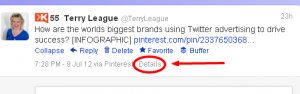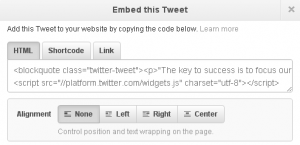Here are 2 Twitter Tips you may not be aware of: you can easily find out the unique link of a Tweet (if you want to save or bookmark it) and you can embed a Tweet on your site with clickable features.
Here are 2 Twitter Tips you may not be aware of: you can easily find out the unique link of a Tweet (if you want to save or bookmark it) and you can embed a Tweet on your site with clickable features.
Unique Links for Tweets
To find out the unique link of a Tweet click on the Expand option under the Tweet:
and then click on Details:
You will now see the unique link (URL) for the Tweet in your browser.
Embed a Tweet
Follow the steps above – Click on Expand > Click on Details > then Click on Embed This Tweet (shown in image above)
All you need to do is choose an alignment option (if applicable) and copy the code.
Then paste the code into your post and your readers can now click on the Follow button, your Twitter name or the Reply, Retweet and Favorite options. See how the embedded Tweet looks below:
“The key to success is to focus our conscious mind on things we desire not things we fear.” Brian Tracy
— Terry League (@TerryLeague) July 10, 2012