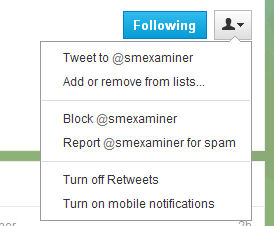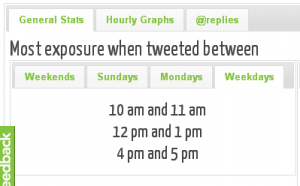If you are using Twitter and wondering how to quickly increase your number of Followers, here are 5 tips to help you grow:
If you are using Twitter and wondering how to quickly increase your number of Followers, here are 5 tips to help you grow:
Twitter Tip #1: Connect with “Influencers” in your Industry
Use Twitter’s Search or sites such as Twellow to find industry “influencers” – people or companies who are always a good source for news, tips and articles in your industry.
Start following these Influencers and create Twitter Lists to keep your topics organized:
- After you click on the Follow button, just click on the icon next to it and choose Add or Remove from Lists.
- You can Create a List if you haven’t done so already and add this Influencer to it.
- Then when you want to find helpful content to share with your Followers, you can check your Lists and Re-Tweet the Influencer’s tweets.
Twitter Tip #2: Content Strategy – Create and Share Helpful Tips
A popular type of Tweet is the “helpful tip”. Create and share valuable information in these tips that helps your followers in a particular niche. Use hashtags in your Tweets to target people who may not be following you and to build your reputation as an authority in your industry.
For example, from our @SocialMediaLCS account we offer tips for social media and use these specific hashtags: #socialmediatips, #FacebookTips, #TwitterTips, etc.
What topics does your ideal prospect need help with? Use the Search function in Twitter to research hashtags on those topics and create your helpful tips.
Remember to keep your Tweets to a maximum of 120 characters so others can ReTweet you!
Twitter Tip #3: Use Tweriod to find the best times to Tweet
Tweriod is a free Twitter tool that shows you the best time(s) to tweet based on your Followers. You can get a free Analysis done and then schedule your Tweets based on the recommended times. Just go to tweriod.com and request a free analysis. It may take an hour for your results to be emailed.
Here is a screenshot of my analysis and based on this [According to Tweriod], I should schedule Tweets on weekdays during my peak times: 10 – 11am;12 – 1pm; 4-5pm.
**Note** If you use the Buffer App to schedule Tweets, you can set up a custom schedule and then later make any adjustments if your peak times to Tweet changes.
Twitter Tip #4: Automatically Share Blog Posts on Twitter with TwitterFeed.com
Use TwitterFeed to automatically create a Tweet any time you write a new blog post. It only takes a few simple steps to set it up:
- Step 1: Create a New Feed on TwitterFeed.com and enter your blog’s URL (or RSS Feed URL). Under Advanced Settings, choose how often to check for new posts, how to post content (I suggest “title only”) and add a post prefix or suffix if applicable.
- Step 2: Choose Twitter under Available Services. You will need to authenticate your Twitter account and then you are done!
**Note** This is also a great way to promote someone else’s content on your Twitter account: a client, partner or source of information that is valuable to your Followers. Just create a New Feed with their blog URL/RSS Feed URL as you did in the steps above.
Twitter Tip #5: Use Twitter Chats and TweetChat.com
One great way to connect on Twitter and learn something new at the same time is to attend Twitter Chats. Twitter Chats are held on a variety of topics every day of the week. Visit the google doc for a complete listing of the current chats. http://bit.ly/chatsched
Hashtags are used by everyone attending/hosting/participating in the chat (one of my favorites for social media is #toolschat ).
It can be a little overwhelming to follow the chat on Twitter, so I suggest using the site tweetchat.com. Simply type in the name of the chat you are attending and all the Tweets with that chat’s hashtag will show up in a live feed. You can sign in with your Twitter account and send Tweets directly from TweetChat.
Bonus Tip: Make Connections on Other Social Media Sites
When you make connections with others (especially Influencers) on other social media sites, take a minute to Follow them on Twitter and add them to your Lists.
If you are on Facebook, visit our League Computer Solutions Page on Tuesdays for our “Twitter Tuesday” networking event to build your Followers!