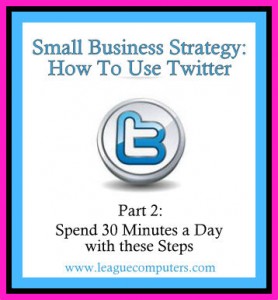 In Part 1 of this series, I shared 3 steps to help you build a target audience on Twitter. Today’s article (Part 2) offers specific, daily actions to use Twitter for business in 30 minutes a day.
In Part 1 of this series, I shared 3 steps to help you build a target audience on Twitter. Today’s article (Part 2) offers specific, daily actions to use Twitter for business in 30 minutes a day.
Get Prepared: Set Your Goals and Schedule “Twitter” Time
Before you begin using the daily action steps, set the following goals
Goal #1: Follow 10 new accounts per day. For beginners, this number is easy to manage initially; you can increase that number as you become more comfortable with Twitter.
Goal #2: Post 10 Tweets per day (a mix of “live” and “scheduled” Tweets).
Goal #3: Spend 20-30 minutes a day focusing on the Daily Actions in this post. Schedule your “Twitter time” on your calendar.
More advanced Twitter users may feel comfortable Tweeting more often (just don’t bombard your Followers with 10-20 Tweets in a row) or following more accounts (Twitter does have rules and limits on certain actions – to prevent “spamming”, so make sure you review their Best Practices Page).
Choose a Tool to Use for Scheduling Some of Your Tweets
My favorite scheduling tool (especially for beginners) is the Buffer App. Install this App and you can then schedule up to 10 Tweets a day with the free version. Tweetdeck, Hootsuite and Social Oomph are other scheduling/management applications that you may want to look into as you get more comfortable with Twitter.
**Note**: Scheduling some of your Tweets is the real “secret” to using Twitter more effectively. By spacing your Tweets throughout the day, you will be visible to many more users; and you don’t have to feel tied to Twitter all day. But, do check in periodically or set up email alerts in case your customers are asking for help. Because Twitter moves in real-time much more than other social networks, your response time has to be quicker here!
Daily Actions
Schedule the following Tweets: spread out throughout the day
Retweet 2 interesting Tweets: from your Twitter Lists of Influencers and Prospects (that you set up in Part 1)
Share 2 interesting articles: from your Twitter Lists or Google Reader. Several other ideas for finding interesting content are using Google Alerts (pick several keywords) and Social Oomph’s Tweet Keyword Alert [You can share these articles with a RT@username at the beginning of the Tweet to credit the source or by placing via @username at the end of the Tweet]
Send out 2 Tweets about your business: a blog post link, news, events or a promotion
For example, I may spend 15 minutes each morning looking for several interesting Tweets/articles, load them into my Buffer and then move on with the rest of my day.
Schedule 10-15 minutes to interact “live” on Twitter
Send out 4 “conversational” Tweets: start several conversations with new contacts (to build a relationship) or existing contacts (to maintain relationships)
Send out any Thank-You Tweets if others have re-tweeted you and respond to any direct messages
**Note** If you can fit it into your schedule, I recommend two “live” 5-10 minute sessions to start conversations and send Thank-You Tweets instead of one longer session; you don’t necessarily want your live session to result in 10-20 continuous Tweets filling up your Followers feeds – they may soon get annoyed with your actions!
A Few More Tips:
Twitter Etiquette: Use the 80/20 rule: 80% of your Tweets should be about others; 20% should be about you/your business.
Be consistent: write your Twitter time on your calendar just like you’d write in other appointments.
Track your numbers: keep track of your Followers and the number you are Following over the next few weeks. Watching your community grow will keep you motivated to continue and it also helps to…
Keep your Followers/Following ratio in check: Accounts can be temporarily frozen if they are Following a higher number than are Following them. For example, if you have 100 Followers but are Following 1500 users, that makes you look like a “spam” account.
Use Hashtags in your Tweets when appropriate: Any more than 2 hashtags in one Tweet starts to look excessive and may decrease your chances of being Re-Tweeted (if only for the simple reason that hashtags take up space!
Additional tools to check out: Manageflitter – which helps you easily “unfollow” accounts (this helps keep the ratio mentioned above in check), Bit.ly to shorten your blog links and to track how many clicks you get on each link (Twitter automatically shortens links but it’s good to track clicks).
There are many Twitter tools and applications – we recommend starting with a simple system and once you’ve developed a daily plan that works for you, then experiment with new tools and apps.
