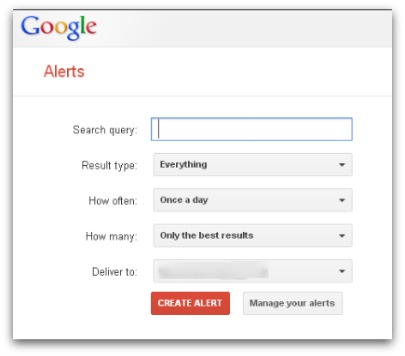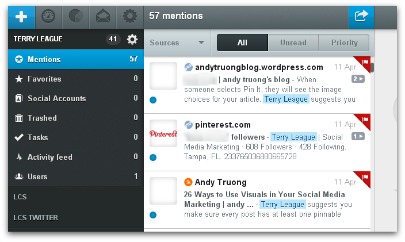For both a personal brand and a business, it’s important to know what’s being said about you online. There are a variety of ways and tools to help monitor your brand on social media; I’m sharing 3 free tools below that are easy to set up.
For both a personal brand and a business, it’s important to know what’s being said about you online. There are a variety of ways and tools to help monitor your brand on social media; I’m sharing 3 free tools below that are easy to set up.
Google Alerts
You receive an email update of the latest results (web, news, etc.) for the words/phrases you enter. You can set up alerts for your name, business name, product name, keywords in your industry, topics for content curation, competitor names…any important words or phrases you want to monitor.
Go to google.com/alerts and set up as many alerts as you want. Choose the type of results you want (you may want to start with “everything” and weed it out later), how often to receive the email alerts and how many (I suggest “only the best results”).
Enter the email address – if you set up a lot of alerts, you may want to consider creating a separate email to handle the volume or assign a specific folder just for “alerts” so your main email account doesn’t get overwhelmed.
TalkWalker Alerts
Use this tool as a companion or replacement for Google Alerts. TalkWalker even states they are “the best free and easy alternative to Google Alerts” when you sign up.
Go to http://www.talkwalker.com/alerts and fill out the form in the same way as you completed the Google Alerts sign-up page.
I’m using both Google Alerts and TalkWalker Alerts and in my experience, I get more results with TalkWalker. But a good deal of the TalkWalker alerts are not good “quality” results for me, so I’m going to continue to use both.
After Google’s decision to shut down Google Reader, there were some rumors that Google Alerts may not be around much longer either; I don’t know if there is any truth to that, but I think it’s a good idea to have an alternative in place or ready to go if you rely on Google Alerts now.
Mention
This tool works the same way as Google Alerts and TalkWalker (set up “mentions” for keywords/phrases), but it offers a few more options.
- Favorites – you can mark and save mentions: customer testimonials, positive feedback on articles, etc.
- Tasks – you can share an alert with another user and then assign a task to them: read, share or comment on a mention.
- Users – share your mentions with anyone, even if they are not a user of “Mention”.
- Social Accounts – you can connect a Facebook or Twitter account to a mention. You can also manage multiple accounts within Mention.
There are several plans available: the Free plan gives you 3 alerts, 500 mentions per month and 1 month of history. You can try their Pro Plan for free for 30 days and this gives you unlimited alerts, 50,000 mentions, statistics and data export options. If you don’t sign up for the Pro Plan after 30 days, your plan simply reverts to the Free plan.
Go to https://mention.net/ to sign up.
You receive your mentions in real-time, which you may find useful.
So test out one or all of these free tools to help monitor what’s being said about you, your brand or important keywords in your industry. Let me know if you have a favorite one here or another to share!