Now that Google Plus is getting more traffic, you may be thinking it’s the right time to set up your account(s) there. But the big question is…how will you find time to manage and update one more social media account?
While live interaction on any social media site is a necessary part of a successful social media strategy, if you are managing multiple accounts, you don’t always have the time you need to post to them consistently. I recommend scheduling some of your posts to keep up with a consistent posting strategy.
Check out the following tools for scheduling Google Plus posts. There are free and paid options available, so you should be able to find one that works for you. [Updated 8-29-13, 6-19-14]
#1 – Do Share (free): This tool is a Chrome extension that allows you to schedule posts for both your business and personal Pages. Do Share makes it easy to save a post as a draft, schedule or post it real-time. You can share with the “public” or any other Circles you have created.
#2 – Hootsuite (free and paid versions): A relatively inexpensive social media management app/dashboard where you can schedule posts for your Google Plus business page only; not your Personal Page. You can schedule posts for Google Plus just like you would for any other social network connected to your account. Hootsuite offers a variety of other options and applications (including an Instagram app) in addition to publishing services.
#3 – Sprout Social (paid versions but a 30-day free trial is available): This is another social media management app/dashboard, with much more than just “publishing” services. Like Hootsuite, this tool will schedule posts on your Google Plus business page. There are numerous other services available with Sprout Social as well.
#4 BufferApp (free and paid versions): [New! as of 8-28-13] This tool is easy to set up and use and now includes Google Plus Pages in the accounts available. You add your own posts or curated articles/links to a buffer that publishes the updates to your specified accounts. Use Buffer’s pre-set posting schedule or create your own.
The free version allows you to manage one account (each) for Twitter, Facebook, LinkedIn, App.net or Google Plus (Pages only, not personal accounts). You can put 10 posts in the buffer at one time.
The paid Buffer account allows you to connect up to 12 profiles, with unlimited buffer space (unlimited posts) and lets you have 2 team members on the account to manage profiles.
#5: Friends + Me (paid version): [updated 6-19-14] – With the premium version of this App, you can schedule posts to a G+ Page.
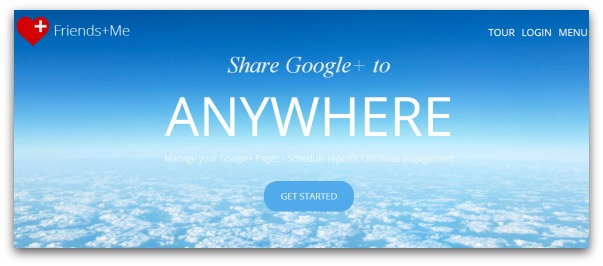 While a premium plan is required to connect a G+ Page, you may find this tool very helpful for sharing your G+ content across multiple sites. If you create your posts in G+, you can set up Friends+Me so that post is also published to Twitter, Facebook Profiles/Groups/Pages, LinkedIn Profiles/Groups/Company Pages, App.net Profiles, and Tumblr Blogs.
While a premium plan is required to connect a G+ Page, you may find this tool very helpful for sharing your G+ content across multiple sites. If you create your posts in G+, you can set up Friends+Me so that post is also published to Twitter, Facebook Profiles/Groups/Pages, LinkedIn Profiles/Groups/Company Pages, App.net Profiles, and Tumblr Blogs.
For more information on publishing to G+ Pages, visit their blog for a quick tutorial.
Plan to schedule one post a day using one of the above tools and then find 10-15 minutes to spend live on Google Plus. This is a good beginning strategy for using Google Plus. Let me know how these tools work for you!
If you are just getting started on Google Plus, check out our blog post for seven tips that will help!
top photo credit(derived from): DafneCholet via photopin cc





