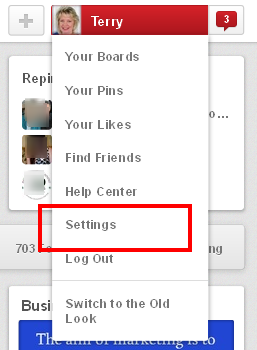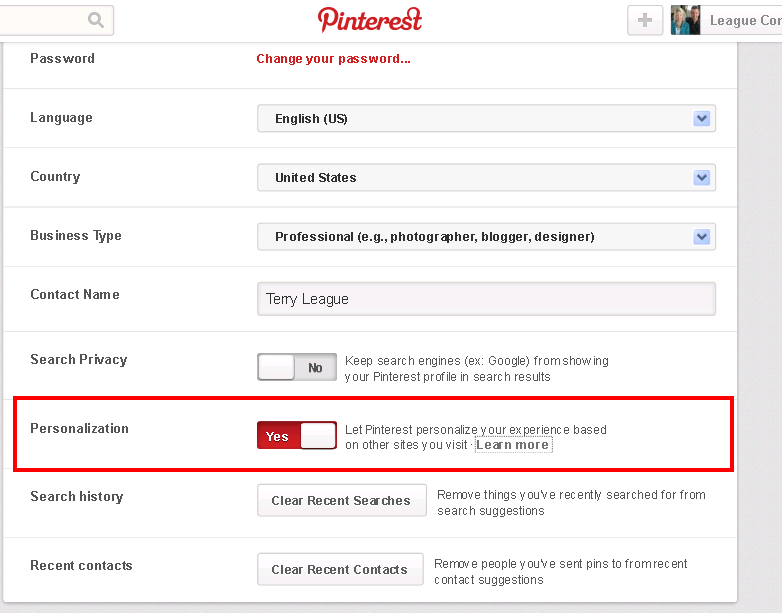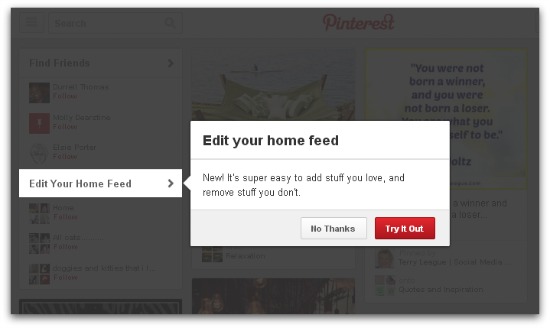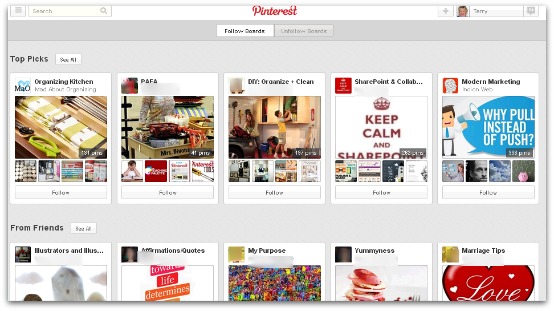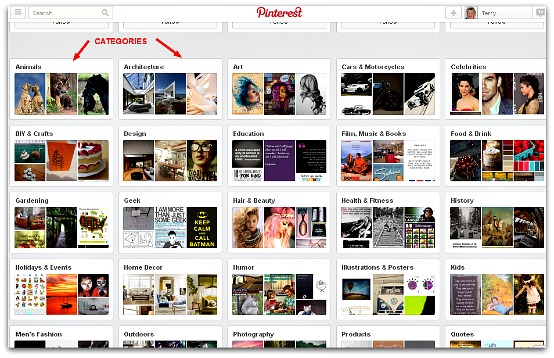Pinterest is rolling out several new features, to “customize” your experience on the site. Both features are optional, but you will have to turn off the automatic setting for one of them if you don’t want Pinterest to track your online activity.
Pinterest is rolling out several new features, to “customize” your experience on the site. Both features are optional, but you will have to turn off the automatic setting for one of them if you don’t want Pinterest to track your online activity.
1. Tracking your activity on other websites
Pinterest will track your browser activity and use that information to recommend Boards and Pins based on your interests.
Since not everyone wants their browser activity to be tracked, users have the option to “opt out” of the feature.
*Note* – the default is set to “Yes” – an automatic opt in, so to turn off tracking you need to take these steps:
Go to your Settings
Go to Personalization and click the box to set the option to “No”
I’m leaving the Personalization feature on (Yes) and will be sharing what I think of it in a later post.
2. Edit Home Feed button
This new feature has been added to show you recommendations based on what you’ve been pinning.
You’ll see the new button appear on your left navigation menu.
Just click on the button to take a look at recommended boards and then follow/unfollow as many as you want.
Look at boards based on Top Picks and recommendations From Friends (see example 1 below) or scroll down below Top Picks/From Friends to see board recommendations based on Categories (see example 2 below).
*Note* – if you are a marketer using Pinterest for business, make sure you choose a category for each board you create. Putting your board into the correct category means it has a better chance of showing up in Search and recommendations.
Here are a few links to Pinterest’s blog for their official announcements and details:
How Pinterest helps you discover new things:
How Pinterest uses data from other websites you visit:
https://en.help.pinterest.com/entries/25010303
Don’t want Pinterest to track you? Here’s how to set Do Not Track:
https://en.help.pinterest.com/entries/24996501-What-s-this-Do-Not-Track-thing-
As I mentioned above, I’ll be looking into these features more over the next few weeks and will write a follow-up post as I learn more myself.
What do you think of these new features?