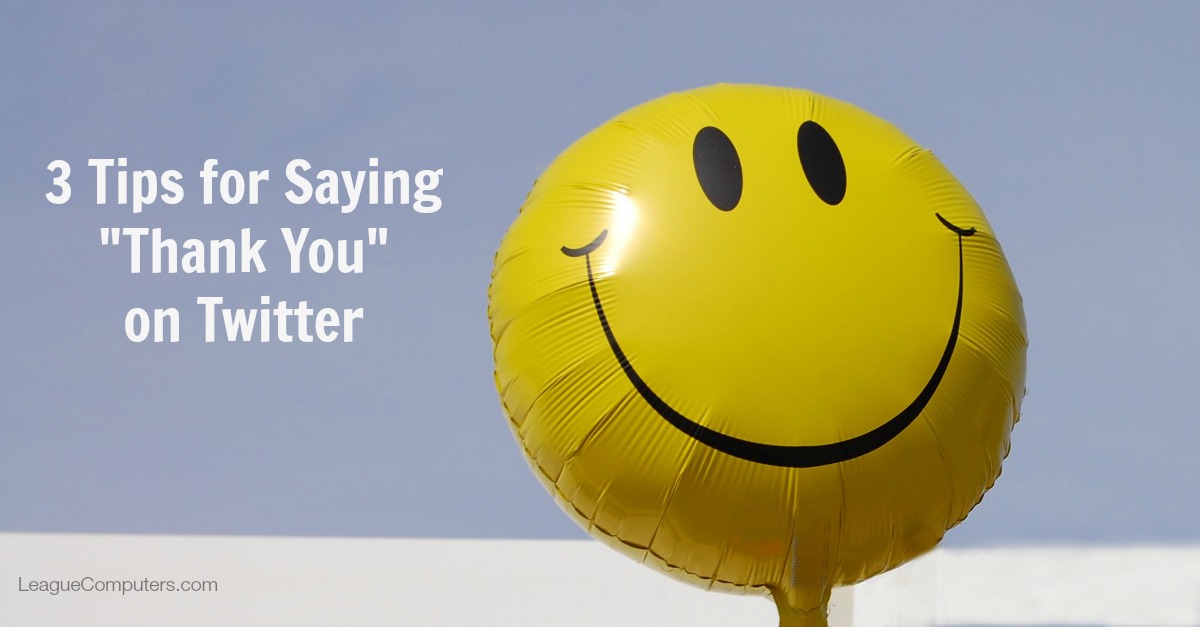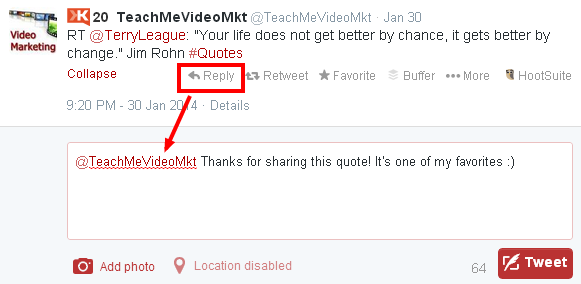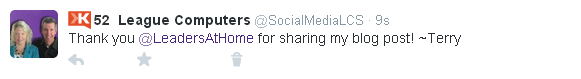Are other people sharing your blog posts or recommending you to their Twitter community? Are you following Twitter Etiquette and saying “thanks”?
The 3 tips below may help put a system in place to regularly thank other users, which can lead to building better relationships down the road.
When to Say Thank You
Here are few occasions when you will probably want to thank other users on Twitter:
- Sharing your blog posts or other original content
- Mentions of you and/or your business that are complimentary or a positive testimonial
- Including your post in a curated link or online “paper” (like paper.li)
- Follow Fridays – when someone recommends that others follow your account (#FF @yourusername), or other general recommendations.
How to Say Thank You
There are numerous ways you can express thanks, and each person/brand needs to put a system in place that works best for you; but here are a tips to help.
Tip #1: Reply to Users from their Tweet
Just hit the Reply button below their Tweet and express your thanks.
A Reply box opens up with their @username in it, and you then add whatever text you want.
In the example below, I simply click on the Reply button, and thank @TeachMeVideoMkt for sharing a quote from my account.
It’s important to note how structuring your Reply Tweet affects its visibility:
Starting a Tweet with @username means the Tweet will only show up on the Feed of the person you’re mentioning and other users who happen to follow you both.
In the example below, only Connie (and anyone who follows us both) will see this pop up in their feed.
But by placing a character in front of the @ sign, the Tweet will show up in all of your Followers‘ Feeds.
In the example below, everyone who follows me will see this Tweet pop up in their feed because the Tweet starts with something other than the @ sign.
Any character in front of @LeadersAtHome will work; which is why you may notice that some users start their Tweets with a period before the @username ( .@username ).
It doesn’t matter how you structure your Reply to the person you are thanking – starting with the @ sign or other characters – the Reply Tweet shows up in his/her feed either way. But there may be times you want all of your Followers to see the Tweet.
If you have quite a few people Re-Tweeting or Sharing your blog posts, you can include them all in one Tweet: “Thank you for sharing my post! @user1 @user2 @user3”
Or you can send a generic thank you: “Thank you to everyone who shared my blog post today! I really appreciate it!”
Tip #2: Favorite their Tweet
When someone shares your post, you can “favorite” the Tweet (click on the Favorite button below the Tweet). Then users can click on your Favorites Tab to view all of your favorited Tweets.
In the example below, I would click on Favorite as a way to say thanks, since Dawn is complementing and sharing my blog post.
Personally, I favorite Tweets when a user gives me a testimonial or compliment; I don’t use this option to thank users for sharing my blog posts. But you may find that it works well for you.
As your community grows, it may be more challenging to keep up with all of your thank-you Tweets, and this is when some people choose to not send out individual thank-you Tweets. There are differing opinions on this of course, but another option that you may want to consider is a “Thank-You” List on Twitter.
I’ve started using this method as a way to both show my appreciation and build relationships.
Tip #3: Use a Thank You List
Create a List on Twitter. Make it a Public List and give it a name that makes it obvious what you are using it for. The name of my list is “Thanks for RTs & Shares!” and then the description explains it a little more: “A list of Twitter friends who have shared or Re-tweeted my blog posts.”
Users are notified when added to a Public List, so they’ll see right away that you are thanking them for sharing your posts.
So every time someone shares one of your posts, add them to the List (and Follow them, if you’re not already).
The second part of this process is to visit this Thank-You List several times a week and share posts from several different users (I try to share their original blog posts instead of their re-Tweets of someone else’s posts).
This is a great way to start building relationships with people who have already shown an interest in the content you share.
How you decide to thank people who are sharing your content on Twitter is totally up to you, but it’s best to be consistent in how you do it; and using one or more of these ideas may help you put a system in place!
For more Twitter tips and strategies, get a copy of our Free eBook ! Click here to receive your copy.
Top photo credit (derived from): ~Pawsitive~Candie_N via photopin cc