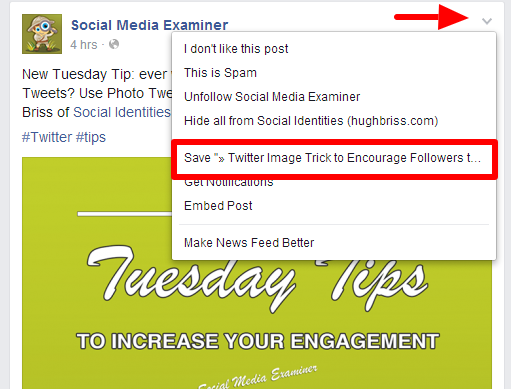Facebook rolled out a new feature that allows you to Save links, places, movies, TV and music to view later. With the amount of information posted on Facebook every day (a potential of 1500 updates available on an average user’s feed), there are likely to be items that you see as you scroll down your News Feed that you’d like to read/view, but don’t have time for at that moment. The Save feature’s goal is to help solve that problem.
If you see a link, place, movie, TV or music post that you want to save just click on the arrow in that post to access the Save feature on the drop-down menu. (see example below)
Then check your left navigation menu on desktop (or the More tab on mobile) for your Saved tab. Click on it to see all of your saved items, which are only visible to you. You are then able to share your Saved items to your Timeline or a Page you manage.
So what does this new Save feature mean for Page admins? Here are a few quick tips at first glance. We’ll keep you updated as more information or strategies come to light.
Tip #1: Use more Link Posts in your content strategy
Link posts may get more engagement because of the Save feature as opposed to photos (which do not work with the new feature).
So keep this in mind if you have been posting photos from your blog post with the link in the photo description. (Yes, we’ve probably all been doing this because we’ve read how high the shares and engagement numbers are on photos.)
Continue to post photos if you see good reach and engagement; just make sure you’re also including link posts in your content strategy.
For example, this is a link post (that users can Save for later):
And this is a photo post with the link to the article included as text (that users cannot Save).
Tip #2: Include Evergreen content in your posting strategy
Links may have a longer “life span” if users are saving them for later and then sharing the content, so you want to make sure that some of your link posts are evergreen.
If you’re not familiar with the term, evergreen content is information that is applicable no matter when it’s consumed; as opposed to content limited to a certain time frame.
“Five best recipes for St. Patrick’s Day fun” is not an example of evergreen content, while “Five healthy snack recipes for toddlers” is evergreeen.
Tip #3: Make sure people can find you
Since a local businesses can be saved as a place, users may Save your place of business to visit at a later time.
If you have a physical store make sure you have optimized your Page for local. Go to your Page Settings, then Page Info, and set your page Category to local business. Choose a more specific category in the second drop-down menu.
Then make sure you’ve entered your physical address, phone number, etc.
Tip #4: Use the Save feature for content curation
Sharing other people’s content that provides value to your Page’s Fans may now be easier for you with the Save feature.
If you find an article but don’t want to share it immediately on your Page, you can now Save it, and then Share it at a later time.
Note: Sharing posts from industry influencer Pages and tagging that Page (@username), may get your post seen by Fans of that influencer Page. The Save feature might make that strategy easier to implement on a more consistent basis. (Don’t over-do it though – try this strategy on a few posts each week and see what your engagement rate is for those posts.)
Tip #5: Educate your Fans on how to use the Save feature
If you’ve noticed on our LCS page, we sometimes offer a “Pin it for later” link on a posts so users can save (Pin) the post to their Pinterest Boards for later reading. Since this new Facebook Save feature works with similar way, you may want to mention it when posting your content.
Add a simple phrase to your link posts, such as: “Don’t have time to read it now? Then Save this article for later by clicking on the arrow in the upper right corner – then choose Save“.
Note: A concern might be that if a Fan saves a post for later, and doesn’t give it a Like now, will you get the Like from them later? We’ll have to see how it all plays out (and we’ll keep you updated).
So there are a few quick tips for the new Save feature. We’ll be testing it out on our Pages and keep you updated with more tips in the near future.
Top photo credit (derived from): Wiertz Sébastien via photopin cc