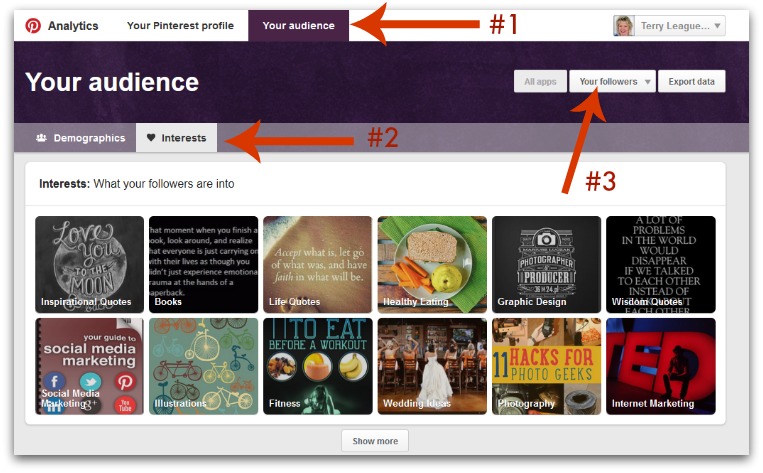Pinterest rolled out a new Smart Feed algorithm in August that resulted in some significant changes on the site. Have you noticed anything different on your Home Feed? Learn more about Smart Feed, the resulting changes to your Feed, and what you can do to optimize your account in this post.
One of the most obvious changes is that Pins will not necessarily show up in chronological order now. So if you Pin something new, you won’t see it in your Home Feed (and it may not show up in your Followers’ Home Feeds) immediately.
Here is the official description of the Smart Feed algorithm from Pinterest:
To ensure we maintain fast, reliable and personalized home feeds, we built the smart feed with the following design values in mind:
- Different sources of Pins should be mixed together at different rates.
- Some Pins should be selectively dropped or deferred until a later time. Some sources may produce Pins of poor quality for a user, so instead of showing everything available immediately, we can be selective about what to show and what to hold back for a future session.
- Pins should be arranged in the order of best-first rather than newest-first. For some sources, newer Pins are intuitively better, while for others, newness is less important.
Read the full post here: Building a Smarter Home Feed.
You may also see more “related” Pins. These Pins are not pinned by someone you follow; but are related to content you’ve previously pinned or users you follow.
So here are 4 tips to help you optimize your account for Smart Feed:
1. Spread Your Pins Out Over the Day
Now that you can’t be sure of just when your Pins will show up in other users’ Feeds, your best strategy may be to spread out your Pins over the course of the day; rather than pinning 10 Pins all at once.
I’ve been testing the scheduling function of the TailWind App over the past few weeks; and it is a good way to spread out your Pins. You can sign up for a free trial; I’ll let you know what I plan on doing with this tool soon, so check out the blog here or the Facebook Page for my updates.
If you don’t want to use a scheduling App, then make it a regular part of your routine to pin content (or re-pin others’ content) at certain times during the day/week.
2. Include Trending or Popular Pins in Your Strategy
This new algorithm is likely give more weight to Pins which are “better performing” – based on how many times something is pinned from a website, or re-pinned/Liked on the Pinterest site. So pay attention to trending Pins, and re-pin some of them as part of your strategy (as long as they are relevant to one of your boards).
How can you find trending Pins? Here are two ways:
(1) Check out the Popular category from your Home Page by clicking on the drop-down tab to the right of the Search bar and then clicking on the Popular category (see screenshot below):
(2) Go to your Pinterest site’s Analytics and click on Your Audience. Then click on Interests and you’ll see what your audience is pinning. You can choose to view Interests of All Audiences or Your Followers (see screenshot below).
Once you’ve determined what your Followers are most interested in, you may want to consider creating a new board for those topics, or re-pinning more content for those topics to existing boards.
3. Optimize Pins and Boards for Search
Quality over quantity appears to be one part of the new Smart Feed, so make sure your Pins are high-quality images that appeal to your target audience. If you optimize your own Pins for Search, that should help show up in the new Smart Feed.
A post from September on the Pinterest blog shares a list of things to do so your Pins have a better chance of showing up in Search. It’s a good checklist, so take a look at it: 9 Ways to Drive Traffic with Pinterest Search
4. Spend More Time on Pinterest
It may also be more important to use Pinterest in native ways: Liking other Pins, re-pinning, following Boards and Pinners – from the Pinterest site itself (as opposed to automated services). A more engaged Pinner may have a better chance of showing up in other users’ Feeds with this new algorithm.
If time is in short supply, then I recommend setting specific times of the week for the native Pinterest tasks mentioned above. You can set aside 10-15 minutes (use a timer if necessary), several days a week, and follow other boards or users, re-pin others’ Pins, check out trends, leave comments or reciprocate for users who have pinned your content, etc.
As we monitor Smart Feed results on our accounts and other brands, we’ll keep you updated with new strategies or tips moving forward.