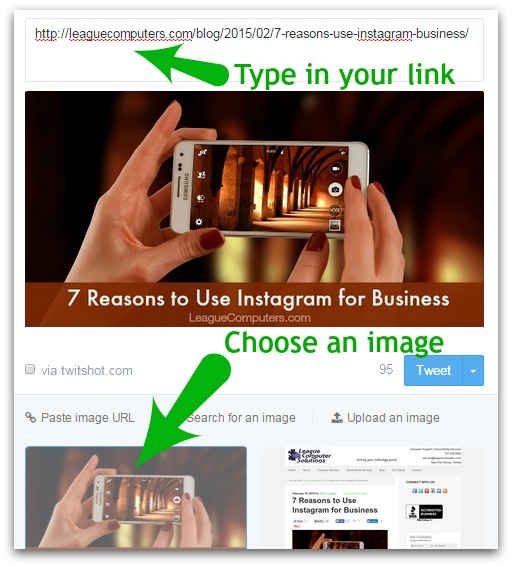Are you including photos with some of your Tweets? If you aren’t creating posts with images yet, or if you don’t have a visual content strategy in place on Twitter, it’s time to start!
Here are two good reasons for adding images to some of your Tweets:
1. Visual content increases reach and engagement on Twitter
The popularity of visual content has grown significantly over the past few years. According to statistics shared on the HubSpot blog:
Adding a photo URL to your tweet can boost retweets by 35%.
Buffer did their own test on increasing visual content and found:
Tweets with images receive 18% more clicks, 89% more favorites and 150% more retweets.
Most people are more naturally drawn to visual content, so don’t miss out!
[tweetthis]Tweets with images are more likely to stand out. #TwitterTips[/tweetthis]
2. Google is once again indexing Tweets
Google will start indexing Tweets in 2015, as explained in this post on Bloomberg.com. So if you are consistently tweeting optimized content, you may have a better chance of showing up in search results.
As noted in this article from Stone Temple Consulting:
Images and/or hashtags do seem to increase your chances of getting indexed…
So now that you’ve learned why you should add more images to your Tweets, how can you take action?
Here are 5 tips to help:
1. Start with a simple goal of adding one image tweet per day to your schedule
Ideally, you should map out a long-term, visual content strategy for your Twitter account, but if that sounds overwhelming right now, then start out by posting with 1 image Tweet per day (or 3 days a week if once a day overwhelms you!).
You can start out with something simple, like a quote or a tip, and then track the results of your visual content.
2. Re-Tweet posts with images from Influencers in your industry
Find image Tweets from top brands/people in your industry and Re-Tweet them. You’ll be sharing the type of content your target audience is already interested in (and potentially gain new Followers yourself).
Plus it’s a quick and easy way to add image Tweets initially without adding a lot more work for yourself.
How do you keep up with influencers? If you haven’t done so already, create a List of accounts that already share the type of content your target audience likes.
Then spend just a few minutes each day browsing those influencers’ Tweets. You can use TweetDeck on your desktop to easily monitor Lists or keywords. The Hootsuite dashboard allows you to set up “Tabs” for Lists, keywords, and more. Or simply go to the profiles of your top influencers on Twitter itself, and look for a good Tweet with an image.
3. Create your own image Tweets
The optimal size for images on Twitter is 1024 x 512 pixels. You can use a free photo editor like Picmonkey or Canva to create your own images for tweets. Save a template that you can easily re-use or crop some of your own photos (or a photo from a free image source).
Make your blog post images in the size that looks best on Twitter and either use Twitter cards to share them or use TwitShot to extract the image when you tweet the link.
Note: if you also share your blog posts on Pinterest or Instagram you can make a second image with square dimensions (I know it’s more work, but the images show up better when optimized for each platform).
4. Try a few time-saving tools
One tool I’ve just discovered is TwitShot. It’s awesome, in that it extracts an existing image from any link you enter.
So if one of your favorite blogs has an image with its blog post, TwitShot will easily turn it into an image Tweet for you. You can then Tweet or Buffer (if you’re using the Buffer App) the link.
Another cool tool is Pablo (by Buffer) for quickly creating image quotes. You’ll find a database of Tweets and pre-sized images that really do let you create a Tweet in “under 30 seconds”, like Pablo states.
You can also upload your own images and/or quotes if you want to customize this tool.
5. Set up a system to stay consistent
Twitter is a unique social platform in the fact that sharing content more than once is really a necessity, not an option, especially as your number of followers grows.
The sheer number of Tweets that appear in any given minute means that whatever you’ve shared has a pretty low chance of reaching a majority of your Followers.
So you should be sharing your original content more than one time on Twitter. This same strategy applies to your new image Tweets, so set up a system to save and re-post them on a rotating schedule.
For example, if we create a collection of 12 image tweets that offer social media tips to our followers, then we might share two tips each week for 6 weeks and start all over again when week 7 comes around.
If you include random behind-the-scenes photos of your office or offline events in your posting strategy, then re-share them later down the road as “Throwback Thursday” Tweets or a remember-when type of post.
Take a look at the next month in your social media calendar, and map out a simple schedule for including image Tweets each week. Once you get in the habit of including image Tweets in your content planning, it will be easy to remain consistent, and you should see positive results on your Twitter account.
If you have any questions, or want some help putting a Twitter strategy in place for your business, contact us. We’d love to help!
Top photo courtesy of (and derived from) Hans / Pixabay
Ready to Pin: