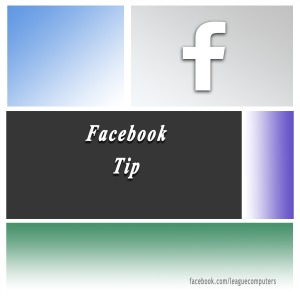Need help keeping up with news and updates in the social media world? Let us do the work for you! In our weekly post, we share 5 must-read articles for your small business’ strategy.
Click on each title to go to the original article or save it as a Pin on your Pinterest account with the “Click here to Pin It” text.
1. The Power of Nostalgia: How to Use #TBT for Marketing
by Kendall Walters on the Hootsuite blog
If you’ve ever wondered what the #TBT hashtag is used for, then learn more in this post. Get some ideas on how you/your brand can incorporate throwback Thursday posts into your content.
2. 15 Hidden Instagram Hacks & Features Everyone Should Know About
Lindsay Kolowich on the HubSpot blog
Lots of great tips and features highlighted in this post, if you are a beginner on Instagram, or have been using the App for awhile.
3. 5 Simple Steps To Turn Readers Into Buyers – Content Marketing That Sells
by Tom Hunt on Webbiquity. com
Great information for using content that helps your potential customers along their purchasing journey.
4. 5 Awesome Direct Messages (And Why You Should Use Them More Often)
by Lauren Dugan on Adweek / Social Times
You may think that Twitter Direct Messages are only used for spam, but here are 5 great ways to optimize this feature.
5. 5 Ways to Improve Local Visibility Online
Helpful tips to make sure your local business shows up; with a mixture of SEO, local listings, and social media.
——————–
Tip of the Week: Use Facebook’s Ad Text Grid Tool
If you plan on using images that contain text in your Facebook Ads, then you need to follow the “text rule”: Text cannot take up more than 20% of the available area of your image if you want to use it in an Ad (or boost an update that contains the image).
To make sure your images adhere to Facebook’s text rule, use their Ad Text Tool.
Just upload your image and then see how many of the boxes (in the grid) contain text. If it’s more than 20%, you’ll need to adjust the placement or delete some of the text.
Find the tool here: https://www.facebook.com/ads/tools/text_overlay and then bookmark it for convenience.
That’s it for this week. Stay connected on Facebook or Twitter to see all of the helpful resources we find and share each week!