
Are you using your Facebook Page for customer service? How quickly do you respond to comments and messages? Since Facebook “grades” your response time and displays it (as a Very Responsive to Messages badge) on your Page, it is important to put a system in place to handle Facebook communication.
Do you have the badge on your Page? Below are 2 screenshots: the first one shows our LCS page which does not have the badge (yes, this is an area we need to improve!).
You’ll see that visitors to our page are told we “typically reply within an hour”, which may be fine for most small businesses.

The second example is Social Media Examiner’s page, which does have the Responsive Badge, meaning they reply quicker than our one-hour response time.

So how do we all get this badge? According to Facebook, a Page will automatically have the responsive badge turned on by responding to 90% of messages with an average response time of 15 minutes.
In more detail, Facebook describes the rules:
To get the badge, your Page must have achieved both of the following over the last 7 days:
A response rate of 90%
A response time of 15 minutes
Facebook defines response rate and response time as follows:
Response rate is the percentage of new messages to your Page that are sent an initial response on the same day. Response time is the average time it takes your Page to send initial responses to new messages in one day.
Keep in mind that:
Response rate and response time are based only on your Page’s first reply in a conversation, not follow-up messages in the same conversation that day
If you receive messages when your Page’s messaging status is set to away, the responsiveness metrics for those messages will be calculated based on the time at which your Page becomes available again
Instant Replies and messages marked as spam don’t count toward your Page’s response rate or response time
See Facebook’s Help Section for more details.
So here are a few quick tips to ensure that your page receives the Very Responsive to Messages badge:
- Use the “away” setting when you are not able to respond quickly.
- Use Instant Replies to give users a quick response, but do not use it in place of a real-time communication plan.
- Encourage people to message you on your Facebook Page only if you have a plan in place to respond quickly.
- If you do not have a staff in place to respond as quickly as you’d like, let your fans know when you are available (publish it in your page’s about section, state it on your Cover photo, create and Pin a post that explains your communication policy/contact hours)…and then use the “away” setting in during all hours that you are NOT available.
To set up Instant Replies and Automatic Responses, go to your Page Settings tab. Then click on the Messaging tab (on desktop).
You will then see sample messages that you can customize for your page:
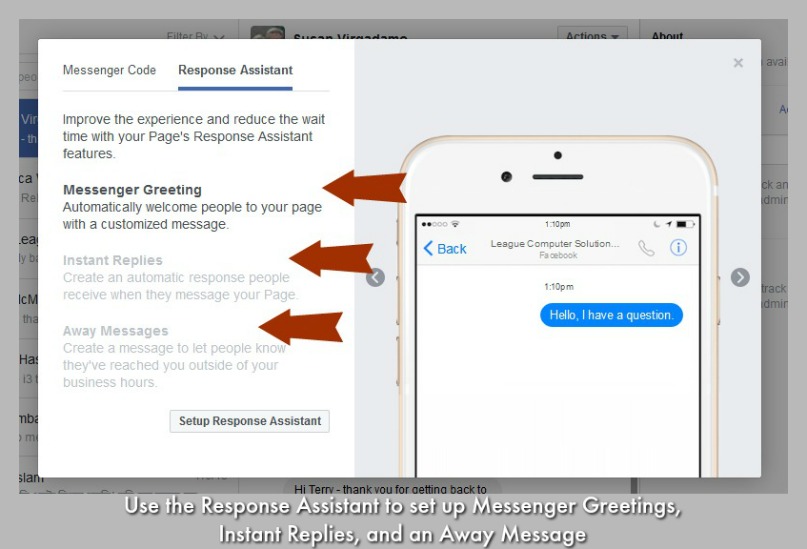
You can also click on your Messages tab instead of going to page Settings first, then click on the “more info” icon next to your Away setting to get into the Response Assistant screen to learn more:
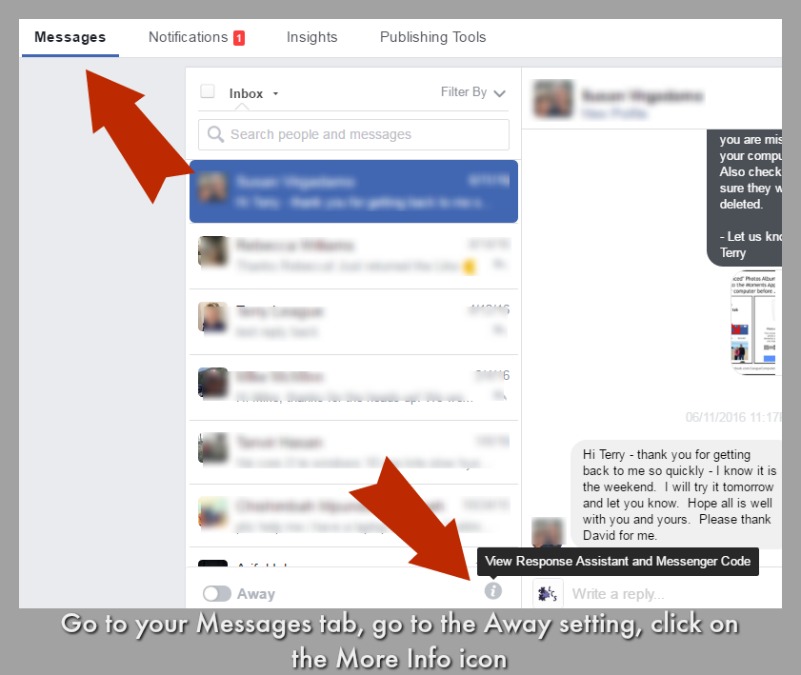
Not all businesses will have a need for Facebook’s Very Responsive to Messages Badge, but if you are turning on the messaging option, make sure you know how this current system works.
Any questions, let me know!
