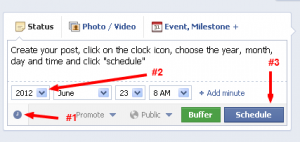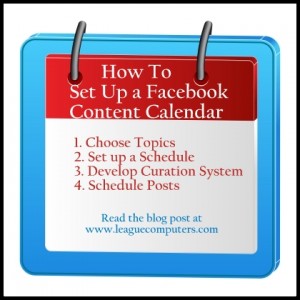Do you sometimes feel like you are posting things haphazardly on your Facebook Page? Maybe one day you’ll see 5 great articles to share with your audience and the next day, nothing seems interesting to you. Or you don’t have time to log on…and you don’t post anything at all?
Well, to make sure that you stay consistent in your Page postings (which is the best way to keep users consistent in their engagement), I recommend that you create a basic Facebook Content Calendar. Start simple – it doesn’t have to be a fancy document – I still like to use paper or dry erase calendars posted on my office wall.
Step #1: Decide what main topics you want to focus on (start with 3-4)
Make sure you have done your research and know these are the topics that appeal to your target audience. (For tips on how to do that, see this blog post.)
For example, since our LCS Facebook Page is devoted to social media, our 4 main topics might focus on Facebook, Twitter, Pinterest and Social Media Strategy.
Step #2: Make a schedule of when to post/share items for each topic
Your schedule could be as basic as: Share 1 article and 1 tip on each of your main topics every week (with no specific assigned day).
Or you may decide to create Themes: Tuesdays are “Twitter Tuesdays”, Thursdays focus on Pinterest, etc. One good thing about this strategy is that your audience will become accustomed to your scheduled theme days and may routinely check your page because of that schedule.
So if you are using Google Reader Feedly, email blog subscriptions or news feeds (Facebook, Twitter) to find new content each week, how do you save a great article you found today for an upcoming theme day?
Step #3: Set up a “curation” system
There are a variety of ways to collect and organize the content you find, using free or paid tools. I’m highlighting several options I use, so if you try any of these feel free to ask me any questions!
If you use the Buffer App to load and share several articles each day, you can go back to the Buffer dashboard and click on the analytics button to view all the posts you’ve created. Choose which articles/links to share on Facebook.
Or you can use Evernote to save articles for future sharing. Set up a notebook for each topic (my notebooks are “Facebook Tips”, “Pinterest Tips”, etc.) and then Clip articles using Evernote’s Web Clipper browser extension as you find them online.
Pinterest is a third option that makes your content curation more of a public process (unless you use Secret Boards). Create Pinterest Boards for each of your topics and then pin articles you find throughout the week. When it’s time to post content to Facebook, just go to your Pinterest topic Boards and choose the articles/links.
The upside to using this public curation process is that Pinterest topic Boards serve 2 purposes: a convenient way for you to collect your articles and a way for your target audience to view you as an authority/resource for each of those topics.
Step #4: Schedule Facebook Posts
Now that you’ve decided what content to share and when to share it, use either Facebook’s built-in scheduling feature or a third-party app (like Hootsuite or Buffer) to schedule some of your new posts.
There is still some debate on whether or not scheduling Facebook posts with third-party apps has a negative effect on your post’s Reach, so you may want to use Facebook’s built-in scheduling feature. It’s easy to use and your scheduled posts look just like any “live” post.
**Time-Management Tip** Set aside time 1 or 2 days each week to schedule all your Facebook topic posts. With your content calendar in place and your collection of articles handy, this should be a relatively quick activity that goes a long way in making sure your Facebook Page has interesting content and consistent activity.
But don’t stop there! You must connect with your Fans in real time and respond to comments and questions. Turn on notifications and make sure you visit your Page at least once a day.
Top image courtesy of MorgueFile
Above Image courtesy of FreeDigitalPhotos.net
Last updated 3/6/14