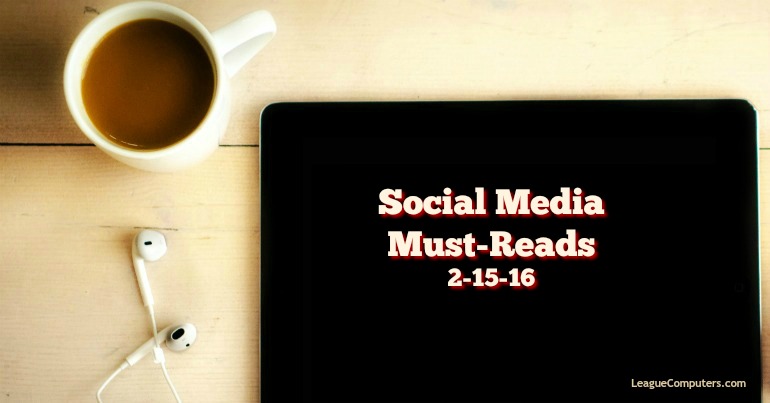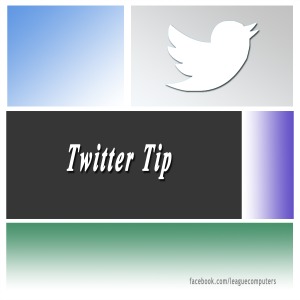Need help keeping up with news and updates in the social media world? Let us do the work for you! In our weekly post, we share 5 must-read articles for your small business’ strategy.
Click on each title to go to the original article or save it as a Pin on your Pinterest account with the “Click here to Pin It” text.
1. Go Live: 4 Tools To Reach More Customers With Live Streaming Video
by Mari Smith on Business .com
This is a terrific resource for using live-streaming video: an overview of the best current options / tools, tips on how to optimize live-streaming, and equipment needed.
2. Content Creation Swipe Files: Inspiration, Tools & Organization
by Quinn Whissen on MarketingLand
Learn how to set up “swipe files” so you are never at a loss for what to blog about or post on social media.
3. Best Call-to-Action Copy to Boost Conversions [INFOGRAPHIC]
by Sreelal G Pillai on TechWyse
Use this helpful Infographic to learn more about creating effective calls-to-action for your websites and landing pages.
4. Everything You Need to Know About Facebook Audience Insights
by Jennifer Beese on Sprout Social
Even if you don’t use Facebook Ads, you can still learn a lot about your audience that helps you use the platform more effectively. This in-depth resource walks you through the Audience Insights tool.
5. Here’s how to turn Twitter’s new timeline on and off
by Stan Schroeder on Mashable
Twitter’s new timeline (similar to Facebook’s algorithm) is currently opt-in. This post shows you where and how to turn on/off the new timeline.
——————–
Tip of the Week: Use Twitter Lists To Keep Up With Most Important Tweets
With this new algorithm from Twitter, you may be wondering if soon all of the Tweets on your Home feed will be affected by some secret system of importance…so let’s talk more about one of Twitter’s most helpful features – Twitter Lists.
Twitter Lists are the secret to managing your account! Instead of seeing lots of Tweets in your Home feed that may not always interest you (which becomes more of an issue the more people you follow), you can create Lists to filter Tweets: based on topics, types of accounts, events, geography, etc.
Then when you click on each List you only see Tweets from the accounts you’ve added to the List (in the normal, reverse chronological order).
You can create as many Lists as you want; a List can be public (which means other users can subscribe) or private (see last week’s post to learn how to add users to a private list without following them).
Note that users are notified only when added to your public Lists.
Then to monitor your Lists, you can use a few tools to make it easier:
- TweetDeck is great for desktop – add a column for each of your Lists.
- Hootsuite is good for desktop and mobile (and is free for up to 3 social accounts).
- The Twitter App itself on mobile is easy to use when checking out your Lists.
So even if Twitter decides to make this new algorithm a permanent change with no opt-out, your own Twitter Lists will keep the Tweets from your most important accounts in a format that works best for you!
That’s it for this week. Stay connected on Facebook or Twitter to see all of the helpful resources we find and share each week!