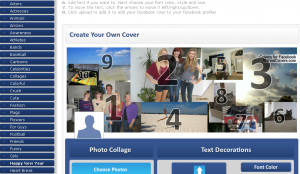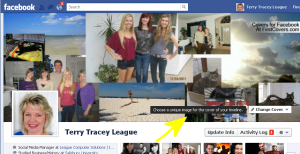If you want to get creative with your Facebook Timeline Cover image, try this free, easy-to-use application: FirstCovers.com. In just a few minutes you can upload one of their designs or create your own.
I spent less than 10 minutes choosing photos from my Facebook albums to create a “Collage” Cover:
Once you’ve chosen your pictures, you can change the layout by moving the pictures into different positions. The application then uploads your new cover into an album on Facebook.
To change your Cover on your Timeline, simply hover over the lower right corner of your current Cover image and select the option to “Change Cover”:
FirstCovers.com also offers options to create a “Quote” Cover, “Polaroid” Cover and more…I plan on experimenting with a few options since it’s so easy (and free) to create a unique cover!
Have you used this free resource? Let me know your results.